
Logging In
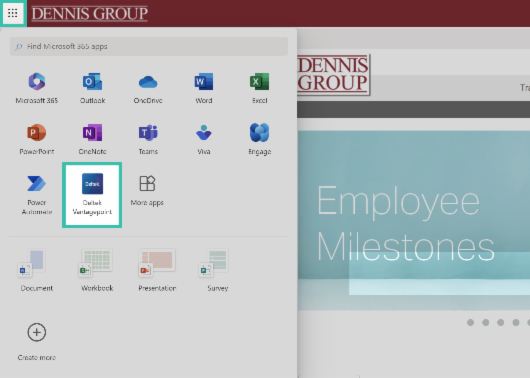
To access the app, go to the App Launcher in OneDrive. Click on the Deltek Vantage Point app.
Note: You may need to click on More Apps and scroll down to Other Apps if it isn’t on your home screen.
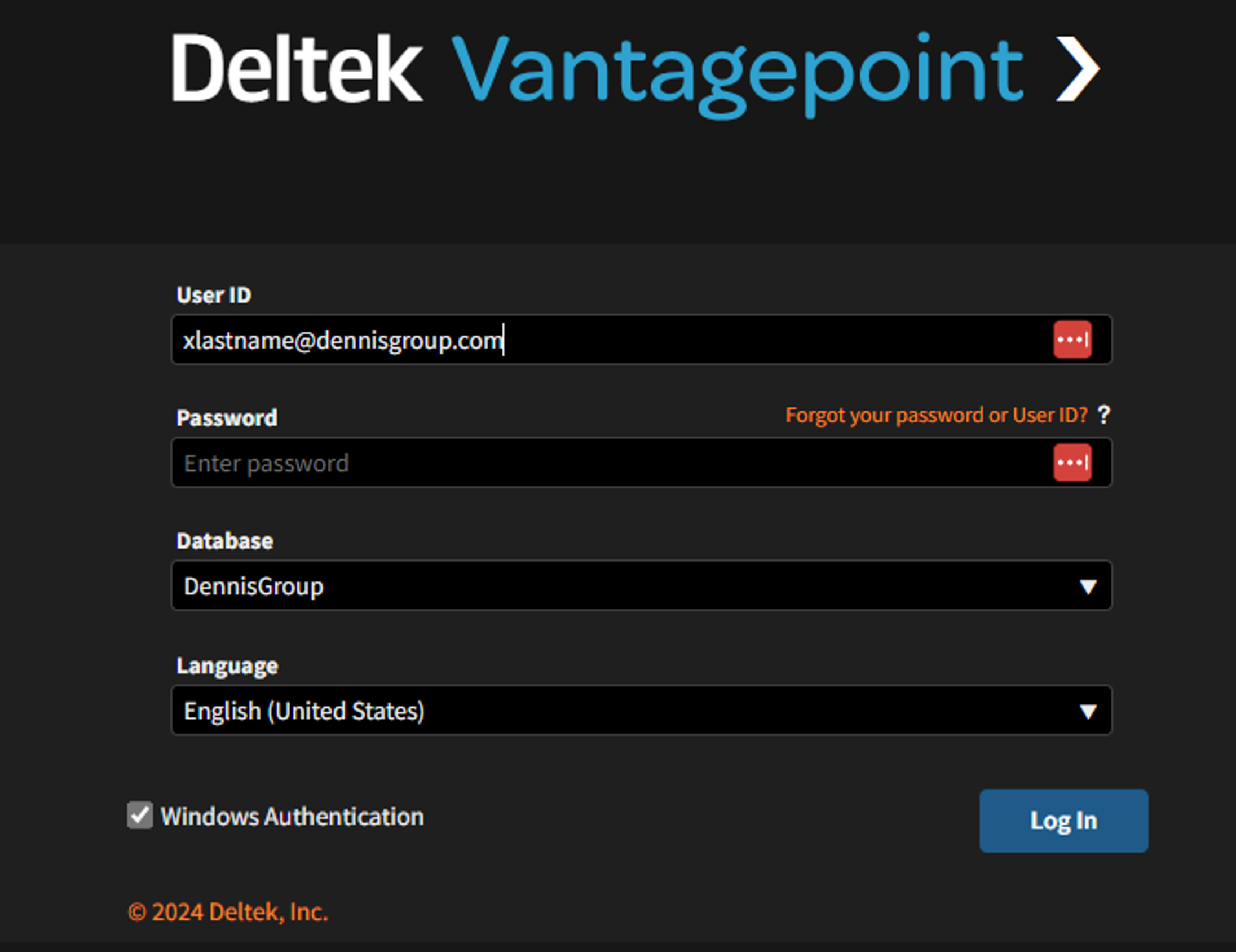
You will not need a username or password when logging in on a desktop browser.
Be sure the box labeled “Windows Authentication” is checked to allow authentication via your phone.

Having trouble accessing Deltek through your OneDrive apps? Click the link below to login to Deltek.
If you cannot login, please submit a Helpdesk ticket specifying a login issue.
FAQ
General
No. We switched to a browser-based Viewpoint platform for a while after losing support for Field Time Console.
7.0 rolled out! The changes on the platform are visual only. None of the functionality has changed.
Right here on this page! If you’re looking for a resource that hasn’t been added, please contact Marketing.
You can find a list of power users at the end of this page. Power users are individuals in each office that will serve as go-to’s for live support for our Deltek migration. They have received additional training to be able to support our staff.
Please direct all questions to delteksupport@dennisgroup.com
Timesheets
We set up a few regularly used overhead codes or “projects” for your convenience. If you aren’t booking any time to any of these codes, simply leave them blank.
At this time, we are not offering the ability to pin your own projects. If this feature becomes available we will be sure to pursue turning it on for our users.
You can find a list of overhead projects/codes here. Keep in mind the codes have changed from the old Viewpoint codes.
All employees except corporate and administrative should select “delivery” as their task when booking to Admin Overhead (XADMIN-0010). Regardless of the time being billed or item being expensed (i.e. A delivery employee expensing a training or booking time for a Lunch & Learn should still select “Delivery” as the task).
All Deltek training should be booked to XDELTK-0010
Enter your regular hours worked, then click on the small gray triangle beneath the box to enter the Daily Comment box. Click the ‘show overtime’ link. Add your overtime hours to the box that appears. If you have questions on our overtime policy, click here.
If you’re logging overtime for an overhead job, or if you don’t regularly log overtime hours, simply be sure to populate the comment box which appears when you click the gray triangle with a comment detailing what the overtime was for.
Projects prior to 2024 require over 50 hours toward a single project for overtime. Projects initiated after 2024 require 40 hours towards a single project. Weekends are overtime regardless of the project and regardless of your position (i.e. engineer, construction management, etc.).
We now have new overhead training codes for you to use. Type ‘training’ into the search bar and select the correct code for your overhead training. All job-related training should be booked to the regular project under the same regular labor phase.
After you input your labor as Hours you want to click on Units. Add a new line to your timesheet. Assign it to the project code Travel-0000. You can include all travel nights for that week under this project code.
Yes, you can!
Expense Reports
US employees should generally be using Default Travel.
Canada employees should generally be using Default Travel – Canada.
Please use International Travel when applicable.
All views can be found in a dropdown menu to the right, directly over “Exchange Override.”
No. If toggled on, “Company Paid” tells the system that Dennis Group covered that expense already and you will not be reimbursed. Please ensure that this box is not checked. Please use the Default Travel view curated for you by the Deltek Implementation Team. This can be found in a dropdown menu to the right, directly over Exchange Override.
Please use the date of submission on your Expense Report. Within the report itself, you’ll add the date of expenses to each line item, but the report should be dated the same day it is submitted.
Mobile
You can download the Deltek T&E for Vantagepoint app from any app store. Sign in using your DG email (name@dennisgroup.com) as a username and use the Authenticator app to approve the login. The very first time you login you will be asked to provide a Server URL, you will need to type (or copy and paste) in the following: https://dennisgroup.deltekfirst.com/dennisgroup/Touch/Time
You do not!
You can add photos or scans of a receipt directly to an expense report. If no expense report is available, the app will prompt you to create one. Or you could make a folder of photos on your phone to collect all your receipts, to upload them all at once.
How-to Videos
Timesheet Tutorial
Expense Report Tutorial
Project Startup Form Submission
Resources
Training Slides
Quick Guides
Policies
Power Users
Springfield
Salt Lake City
Atlanta
San Diego
Battle Creek
Toronto
São Paulo
Vinicius Magalhaes
Camila Varago
Field
Springfield
Ed Shibley
Amanda Mistalski
Marina Canellas
Salt Lake City
Atlanta
Michelle MajKowski
Caroline Burke
San Diego
Battle Creek
Toronto
São Paulo
Field
Springfield
Salt Lake City
Atlanta
San Diego
Jason Gilbert
Kevin Peck
Kirsten Kirsch








